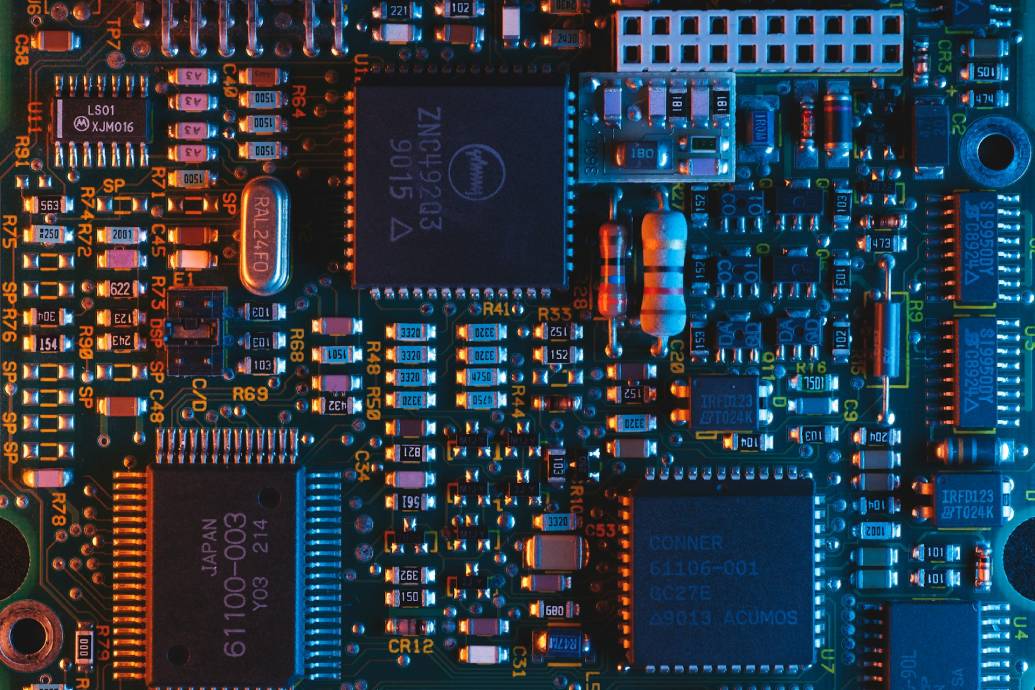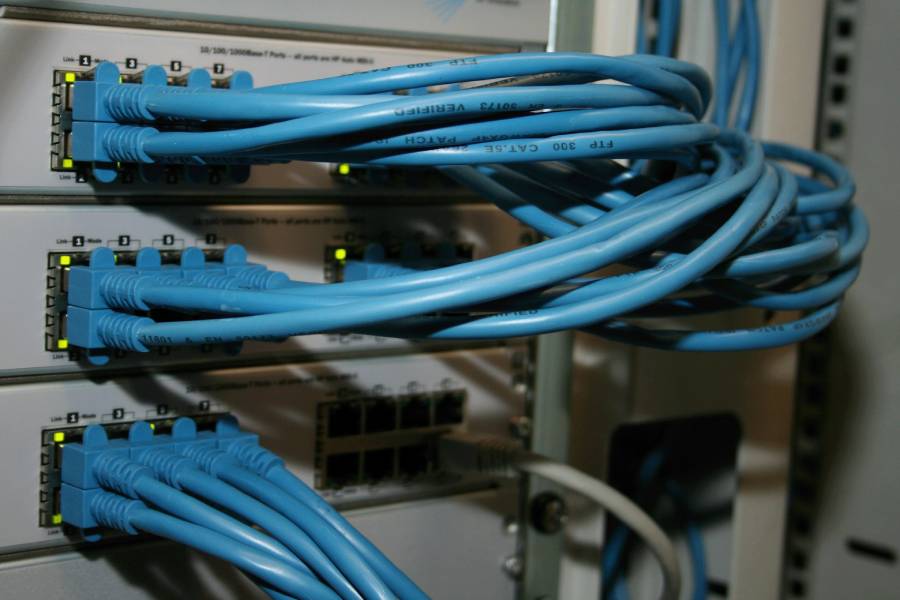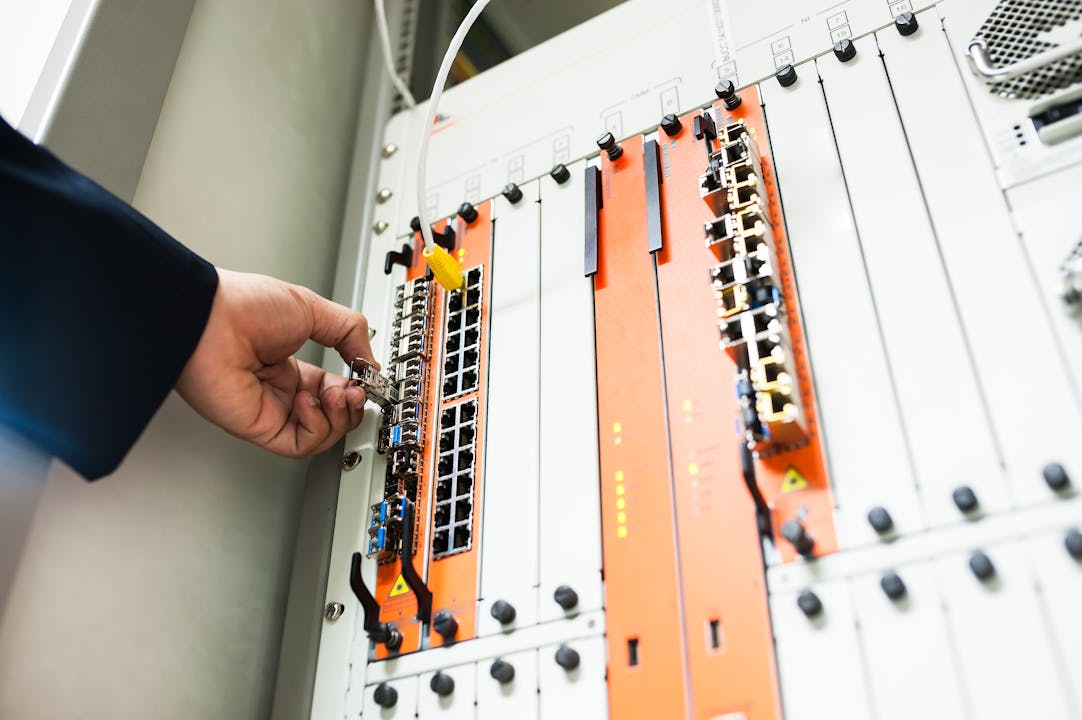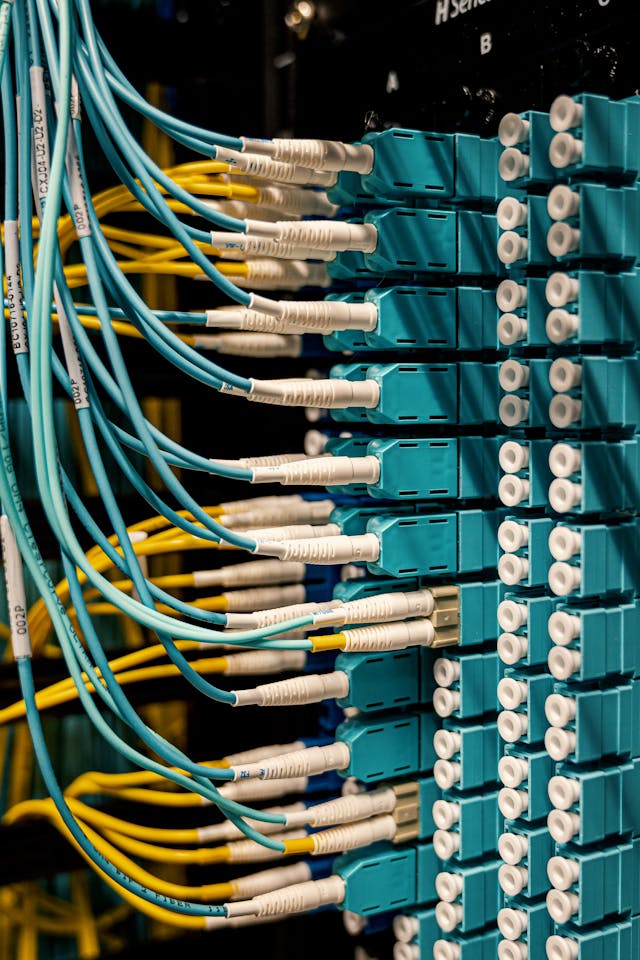Shopify is a powerful tool that makes it easy for anyone to create an online store.
Whether you're selling products online or in person, Shopify offers features that help you succeed. From a simple setup to advanced tools, this platform is designed for everyone, even those with no coding skills. Let's explore some key takeaways about why Shopify stands out as the best ecommerce website builder.

Key Takeaways
- Shopify is easy to use with a simple drag-and-drop design, making it accessible for everyone.
- It provides strong security features to protect your online store and customer information.
- Shopify has a variety of customizable themes to help you create a unique online presence.
- You can connect your online store with physical sales through seamless POS integration.
- Shopify offers 24/7 customer support and many educational resources to help you succeed.
Why Shopify is the Best Ecommerce Website Builder
User-Friendly Interface
Shopify stands out for its user-friendly interface that simplifies the process of building an online store. With drag-and-drop functionality, you can easily customize your site without needing to know how to code. Additionally, the mobile-responsive themes ensure your store looks great on any device, and the simple setup allows you to start focusing on your business quickly.
Robust Security Features
Security is paramount for any ecommerce platform. Shopify provides robust security features, including:
- Secure Transactions: Level 1 PCI DSS compliance ensures safe financial transactions.
- Fraud Analysis: Built-in tools help protect your store from fraudulent activities.
- SSL Certificate: Every Shopify store comes with an SSL certificate for secure data transfer.
Comprehensive Support System
Shopify offers a comprehensive support system to help you succeed:
- 24/7 Customer Support: Round-the-clock assistance for any issues you encounter.
- Educational Resources: Access webinars, articles, and courses to help you grow your business.
- Community of Experts: Connect with Shopify experts for personalized help and advice.
Shopify is not just a website builder; it’s a complete ecommerce solution that grows with your business.
In summary, Shopify combines ease of use, strong security, and excellent support, making it the best choice for anyone looking to start an online store.
Customizing Your Shopify Store
Theme Selection and Customization
Choosing the right theme is crucial for your store's look and feel. Shopify offers a variety of free and paid themes that you can customize to fit your brand. Here’s how to get started:
- Browse the Theme Store: Look for themes that match your business style.
- Preview Themes: Use the preview feature to see how your store will look.
- Customize Your Theme: After selecting a theme, click on the Customize button to change colors, fonts, and layout.
Adding Unique Products and Descriptions
Once your theme is set, it’s time to add products. Here’s a simple process to follow:
- Go to the Products section in your Shopify dashboard.
- Click on Add Product to enter details like title, description, and price.
- Organize Products into collections for easier navigation.
Utilizing Shopify Apps for Enhanced Functionality
Shopify has a wide range of apps that can help improve your store. Here are some popular types:
- SEO Tools: Improve your store's visibility on search engines.
- Marketing Apps: Help you reach more customers through email and social media.
- Inventory Management: Keep track of your stock easily.
Remember: Customizing your store is an ongoing process. Regular updates and changes can keep your store fresh and engaging.
To edit your theme, follow these steps: from the Shopify app, tap the ☰ button, then in the sales channels section, tap online store, and finally tap manage all themes. Find the theme that you want to edit, and you’re all set!
Integrating Online and Offline Sales with Shopify
Seamless POS Integration
Shopify makes it easy to connect your online store with your physical store through its Point of Sale (POS) system. This allows you to manage sales in one place, whether customers are shopping online or in person. With Shopify POS, you can:
- Accept payments from various methods.
- Sync inventory in real-time.
- Access customer data across all sales channels.
Managing Inventory Across Channels
Keeping track of your products is crucial for any business. Shopify helps you manage your inventory effectively by:
- Automatically updating stock levels when sales occur.
- Providing alerts for low stock.
- Allowing you to set different prices for online and offline sales.
Sales Analytics and Reporting
Understanding your sales performance is key to growth. Shopify offers detailed analytics that help you:
- Track sales from both online and offline channels.
- Analyze customer behavior and preferences.
- Make informed decisions based on data.
Unified commerce brings together all of a store's sales channels and activities, giving merchants the power to enhance the customer experience. This means you can provide a consistent shopping experience, whether customers are buying online or in your store.
Maximizing Your Store's Performance with Shopify Tools
To truly maximize sales with effective Shopify customization, you need to leverage the right tools. Here are some key areas to focus on:
SEO Tools and Strategies
- Keyword Research: Identify the best keywords for your products.
- On-Page SEO: Optimize product titles, descriptions, and images.
- Link Building: Create backlinks to improve your store's authority.
Marketing and Sales Apps
- Email Marketing: Use apps to send newsletters and promotions.
- Social Media Integration: Connect your store to platforms like Facebook and Instagram.
- Discount Codes: Create special offers to attract customers.
Performance Monitoring and Analytics
- Traffic Analysis: Track where your visitors are coming from.
- Sales Reports: Understand which products are selling best.
- Customer Insights: Learn about your customers' shopping habits.
By using these tools effectively, you can enhance your store's performance and drive more sales. Remember, the right strategies can make a significant difference in your success!
Getting Started with Shopify
Starting your journey with Shopify is simple and straightforward. Here’s how to get your online store up and running:
Creating Your Shopify Account
- Sign up for a free trial on the Shopify website. You’ll need an email address and a basic idea of what you want to sell.
- After signing up, you can choose a monthly plan later.
- You can also create a custom domain when you’re ready.
Setting Up Your Store
Once you’re in the store builder:
- Click on Settings to add your store’s name, time zone, and currency.
- Follow the setup guide to start adding content to your site.
- Use Shopify’s step-by-step guide to help you through the process.
Launching and Marketing Your Store
After setting up:
- Choose a theme that fits your brand. You can customize it to match your style.
- Add products with clear descriptions and images.
- Promote your store through social media and other channels to attract customers.
Remember: Getting started with Shopify is just the first step. The real work begins when you start marketing your products and engaging with customers!
Advanced Features for Growing Businesses
Shopify offers a range of advanced features that can help your business grow and succeed. Here are some key aspects to consider:
Unlimited Product Listings
With Shopify, you can list as many products as you want. This means you can:
- Showcase a wide variety of items.
- Easily update product details.
- Organize products into collections for better visibility.
Custom Domain and Hosting Options
Having a unique domain name is crucial for branding. Shopify allows you to:
- Choose a custom domain that reflects your business.
- Benefit from reliable hosting that keeps your site running smoothly.
- Ensure your website is secure and fast for customers.
Advanced Reporting and Analytics
Understanding your business performance is vital. Shopify provides:
- Detailed reports on sales, traffic, and customer behavior.
- Tools to track your marketing efforts and their effectiveness.
- Insights that help you make informed decisions for growth.
Shopify's tools give you the power to manage your business effectively and focus on what matters most: growth.
These features make Shopify a strong choice for businesses looking to expand and thrive in the competitive online marketplace.
Shopify's Global Reach and Community
Support for Multiple Languages and Currencies
Shopify is designed to help you reach customers all over the world. Displaying prices in a customer's local currency can significantly improve your Shopify store's global reach. Here are some key features:
- Supports multiple languages
- Allows transactions in various currencies
- Offers localized payment options
Connecting with Shopify Experts
Shopify has a vast community of experts ready to assist you. You can:
- Join forums to ask questions and share experiences.
- Hire professionals for custom solutions.
- Attend events to network and learn.
Access to Educational Resources and Webinars
Shopify provides numerous resources to help you grow your business. You can access:
- Free online courses on various topics
- Webinars featuring industry experts
- A dedicated help center with articles and videos
Shopify is not just a platform; it's a community that supports your journey in ecommerce. Whether you're a beginner or an experienced seller, you'll find the resources you need to succeed.
Final Thoughts on Shopify Ecommerce Website Builder
In conclusion, Shopify is a powerful tool for anyone looking to create an online store. It makes building a website easy, even if you have no coding skills. With features like a secure payment system, customizable themes, and 24/7 support, Shopify helps you sell your products effectively. Plus, you can connect your online and physical stores seamlessly. Whether you're just starting out or already have a business, Shopify provides the tools you need to succeed in the world of ecommerce.
Frequently Asked Questions
What is a website builder?
A website builder is a tool that helps you create a website easily. Platforms like Shopify let you add pictures, text, and other content to build your site. Shopify focuses on online shopping, making it safe to buy and sell products.
Why is Shopify a great choice for online stores?
Shopify is popular for online stores because it helps you manage sales securely. It has tools for search engine optimization (SEO) to help your site show up in searches. You can sell products on other platforms too, and there's no limit to how many products you can add.
How much does it cost to use Shopify?
The cost of using Shopify depends on the features you want. They have different plans, starting at $5 a month for the Starter plan. The Basic plan is $29 a month if you pay yearly, and the higher plans go up to $299 a month.
Is Shopify easy to use?
Yes, Shopify is easy to use! It has a drag-and-drop feature that lets anyone build a website without needing special skills.
Does Shopify provide hosting services?
Yes, Shopify includes hosting with all its plans. This means you don’t have to worry about finding a separate hosting service.
Can I try Shopify for free?
Yes! Shopify offers a free 3-day trial so you can explore its features without a credit card. You can use stock photos and free themes during this trial.